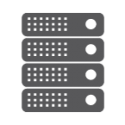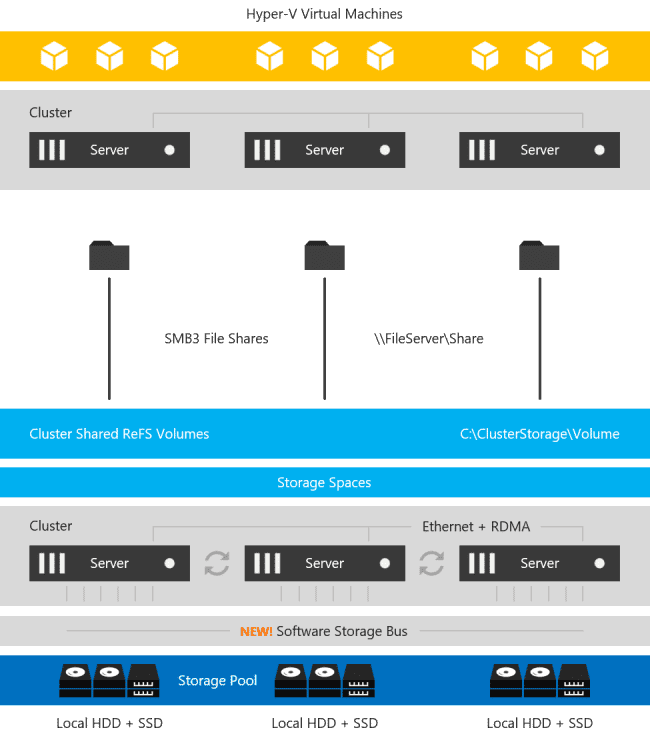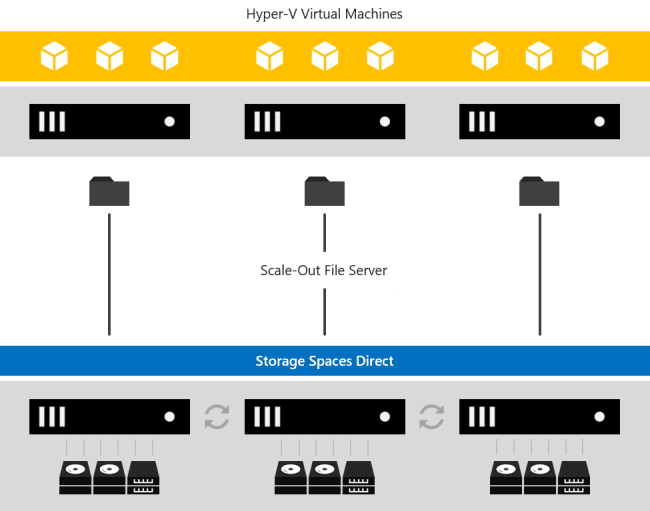DataON MUST Visibility, Monitoring & Management Tool
This End-User License Agreement (EULA) is a legal agreement between the user and the mentioned author (DataON) of this Software for the software product identified above, which includes computer software and may include associated media, printer materials, and online or electronic documentation (“Software Product”).
By installing, copying, or otherwise using the Software Product, you agree to be bounded by the terms of this EULA. If you do not agree to the terms of this EULA, do not install or use the Software Product.
SOFTWARE PRODUCT LICENSE
MUST is being distributed free-of-charge for use for commercial use with DataON systems. You are NOT allowed to make a charge for distributing this Software (either for profit or merely to recover your media and distribution costs) whether as a standalone product, or as part of a compilation or anthology. It may not be distributed freely on any website or mass distribution mechanism.
1. Grant of License.
This EULA grants you the following rights:
Installation and Use. You may install and use the Software Product. A Software license from DataON is required to enable the Software.
2. Description of Rights and Limitations.
Limitations on Reverse Engineering, Decompilation, Disassembly and change (add, delete or modify) the resources in the compiled assembly. You may not reverse engineer, decompile or disassemble the Software Product, except and only to the extent that such activity is expressly permitted by applicable law notwithstanding this limitation.
Updates and Maintenance: All upgrades are free of charge.
Separation of Components. The Software Product is licensed as a single product. Its component parts may not be separated for use on more than one computer.
Software Transfer. You may permanently transfer all of your rights under this EULA, provided the recipient agrees to the terms of this EULA.
Termination. Without prejudice to any other rights, the Author of this Software may terminate this EULA if you fail to comply with the terms and conditions of this EULA. In such event, you must destroy all copies of the Software Product and all of its component parts.
3. Copyright
All title and copyrights in and to the Software Product (including but not limited to any images, photographs, clipart, libraries, and examples incorporated into he Software Product), the accompanying printer materials, and any copies of the Software Product are owned by the Author of this Software. The Software Product is protected by copyright laws and international treaty provision. Therefore, you must treat the Software Product like any other copyrighted material. The licensed users or licensed company can use all functions, examples, templates, clipart, libraries and symbols in the Software Product o create new diagrams and distribute the diagrams.
LIMITED WARRANTY
No Warranties.
The Author of this Software expressly disclaims any warranty for the Software Product. The Software Product and any related documentation is provided “as is” without warranty of any kind, either express or implied, including, without limitation, the implied warranties or merchantability, fitness for a particular purpose, or noninfringement. The entire risk arising out of use or performance of the Software Product remains with you.
No Liability for Damages.
In no event shall the author of this Software be liable for any special, consequential, incidental or indirect damages whatsoever (including, without limitation, damages for loss off business profits, business interruption, loss of business information, or any other pecuniary loss) arising out of the use of or inability to use this product, even if Author of the Software is aware of the possibility of such damages and known defects.
For additional information, please refer to our Privacy Policy.