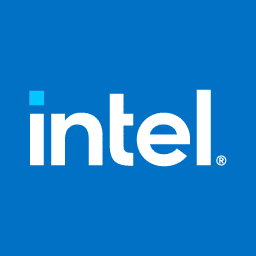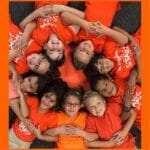| Customer | Florida Polytechnic University (www.floridapoly.edu) |
| Founded as an independent university in 2012, Florida Polytechnic University is a public university in Lakeland, Florida. It’s the newest of the twelve institutions in the State University System of Florida. It is the state’s only public polytechnic university and focuses solely on science, technology, engineering, and mathematics (STEM) education. Florida Poly has over 1400 students and over 200 faculty and staff. | |
| Product and Services |
|
| Industry | Education |
| Organization Size | 201 – 500 Employees |
| Country | United States |
| Download | Case Study |
- Transition its current SAN based VMware infrastructure to a highly scalable, resilient and more aff ordable solution in phases, beginning with a DR site
- Find a scalable solution for its DR site that could expand for more resiliency and capacity
- Reduce or eliminate existing licensing and hardware fees
- Find a solution with industrystandard components that can leverage the newest technologies and take advantage of new Windows Server features
- DataON 2-node solution for Microsoft Azure Stack HCI solution with three-tiered hybrid storage running Windows Server 2016, later upgraded to Windows Server 2019
- Additional DataON S2D-5212 server node to create an Azure Stack HCI solution that can run virtual machines on-premises and easily connect to Microsoft Azure
- An Azure Stack HCI solution can easily and seamlessly expand compute and storage, and upgrade to the latest version of Windows Server
- DataON MUST tool for single pane of glass monitoring and management of Microsoft HCI environments, with real-time alerts
- Highly scalable and resilient DR site deployment without costly monthly fees
- Successful scale-out of the original deployment with an additional node for larger cluster size, more compute, and threeway mirroring
- Flawless Microsoft Windows Server 2019 live update
- Increased IOPS and lowered overall latency
- Read the Microsoft documentation thoroughly and check with DataON for known issues before updating Windows Server 2016 to Windows Server 2019. If you follow Microsoft documentation, the update should go smoothly.
- Make sure a Windows Server HCI solution is right for your environment and applications, and make sure you’re comfortable with Hyper-V and Storage Spaces Direct.
Overview
Founded as an independent university in 2012, Florida Polytechnic University is a public university in Lakeland, Florida. It’s the newest of the twelve institutions in the State University System of Florida. It is the state’s only public polytechnic university and focuses solely on
science, technology, engineering, and mathematics (STEM) education. Florida Poly has over 1400 students and over 200 faculty and staff .
IT Challenge: Transition away from a SAN-based data center with a highly scalable, resilient, and future-proofed solution for its new disaster recovery site.
Florida Poly had a VMware enterprise cluster running on a traditional SAN infrastucture when Bill Webster joined the IT team as a Senior Systems Administrator in 2017. Webster had an immediate vision to move away from the SAN-based infrastructure , beginning with a new disaster recovery (DR) solution at a secondary site.
Scalability was essential to Webster as he planned to purchase an entry-level solution that could serve as a base platform to meet his needs now, while allowing him to scale out for more resiliency, compute and storage capacity. He couldn’t do this with his existing SAN.
Aff ordability was another consideration. His current infrastructure couldn’t be duplicated at the DR site with his limited budget.
Webster also needed confi dence that his new base platform wouldn’t have compatibility issues with potential next-generation hardware or with new platform releases when scaling out.
Florida Poly’s goals in updating its IT infrastructure included:
- Transitioning its current VMware enterprise SAN infrastructure to a highly scalable, resilient and more aff ordable solution in phases, beginning with a DR site
- Purchasing a scalable solution for a new DR site that could be expanded for additional resiliency, compute and storage capacity
- Reducing or eliminating existing licensing and hardware fees
- Finding a solution that leverages new technology with commodity-based components, eliminating the need to pay OEM hardware taxes when upgrading or replacing components
- Ensuring future compatibility with next-generation hardware and software platform upgrades
The Solution: A DataON 2-node solution for Microsoft Azure Stack HCI with Microsoft Windows Server 2016 Storage Spaces Direct and a Mellanox networking
Webster had previously been involved with replacing a SAN virtualization and file server infrastructure with a DataON Cluster-in-a-Box (CiB) and Microsoft Windows Server 2012 Storage Spaces solution at another college. The DataON and Microsoft solution was chosen because it could be more cost eff ective, more reliable, and more resilient than the college’s existing iSCSI SAN.
Now at Florida Poly, Webster planned to take a similar course of action in a series of phases. For his planned DR site, Webster wanted to implement a Windows Server 2016 Storage Spaces Direct hyper-converged infrastructure (HCI) solution instead of a SAN and VMware solution. He chose a DataON and Microsoft solution because of his previous deployment success with DataON, DataON’s expertise with Microsoft solutions, and its excellent customer support.
The university purchased a DataON 2-node solution for Azure Stack HCI with Windows Server 2016 for the new on-premises DR site. DataON solutions allow you to start with a small HCI deployment but scale easily as business and IT requirements change. The three-tiered hybrid storage solution was confi gured with an NVMe fl ash cache tier for high performance with SATA SSDs and HDDs for capacity storage. Webster chose a Mellanox 40GbE RDMA Spectum switch to provide increased fault tolerance and pave the way for scaling out in the future for additional compute and storage.
Scaling to a third server node and upgrading to Windows Server 2019
A year after the initial DR site deployment, Webster was interested in adding a third server node and upgrading all the nodes from Windows Server 2016 to Windows Server 2019.
In its initial configuration, the DataON 2-node solution could only support two-way mirroring, which allows one of Florida Poly’s two nodes to completely fail without data loss, Webster planned to scale out his DR infrastructure with a third DataON server node to create threeway mirror volumes within his cluster. With a three-node confi guration, the cluster could withstand the failure of two nodes without any data loss.
The third server node was equipped with next-generation Intel® NVMe and flash storage. Webster was concerned if there might be any software or hardware compatibility issues with integrating the new server node with his existing infrastructure and he discussed his concerns with DataON. As an Intel® Select Solution provider, DataON confi rmed the new node’s Intel® DC P4610 NVMe flash and Intel® DC S4510 SATA flash drives were fully compatible with his existing nodes’ Intel® DC P4600™ NVMe flash and Intel® DC S4500 SATA flash drives.
He was also interested in upgrading from Windows Server 2016 to Windows Server 2019. The new version of Windows Server included three years of updates for its HCI platform, improvements in security, and smaller and more effi cient containers.
There was a lot that could wrong in upgrading the nodes to Windows Server 2019, such as losing data from the original two-way mirror migration or encountering software bugs or downtime. In addition, moving to a three-way mirror solution could present volume and
virtual machine (VM) migration challenges during the transition.
Webster researched and read Microsoft’s Windows Server 2019 online documentation thoroughly, devising a clear-cut strategy. In addition, he contacted DataON for advice on performing the upgrade. As a Microsoft Azure Stack HCI solution provider, DataON works closely with Microsoft, off ering detailed field input and is aware of software bugs, configurations issues, hardware incompatibilities and how to fix them.
First, Webster had to update the BIOS on the original two-node solution to ensure Windows Server 2019 compatibility. The BIOS on the new DataON server node was already updated to ensure compatibility with Windows Server 2019.
Webster performed a Windows Server 2019 in-place upgrade while his VMs were running on the original two-node infrastructure. Following Microsoft’s “Upgrade a Storage Spaces Direct cluster to Windows Server 2019” documentation, Webster followed and executed commands from a step-by-step checklist with detailed instructions and scripts.
Webster’s next step was to add the third node to the existing two-node storage pool. He followed DataON’s and Microsoft’s instructions, physically connecting the nodes through the Mellanox switch, confi guring domain accounts and testing the networking. The new node was added to the storage pool through Storage Spaces Direct and Webster was able to add and balance the storage pool easily and quickly.
He was concerned about the process of creating a new three-way mirror volume, transferring live VMs and data from the two-way volume and then deleting it to create space. He was able to do this easily using Microsoft Failover Cluster Manager.
Once completed, he migrated his VMs and data from the two-way mirror to the three-way mirror volumes.
The Results
The first step in Webster’s plan to phase out an existing SAN infrastructure was a big success for Florida Poly. Not only did he achieve his goal in creating a scalable and aff ordable DR site, he also demonstrated that the Microsoft HCI solution could easily scale out.
Webster was impressed with the upgrade process, too. “In doing a major upgrade, I was impressed how closely it followed expected outcomes,” said Webster. Migrating his two-way mirror to three-way mirror volumes was successful as well. He had no data loss or downtime.
He said, “Looking back, I find it amazing that while I was upgrading the infrastructure to Windows Server 2019 and migrating storage from a 2-way to 3-way mirror, the VMs running on that infrastructure never experienced any downtime.”
“There were no problems in performing the Windows Server 2019 upgrade. In doing a major upgrade, I was impressed how closely it followed expected outcomes.”
Bill Webster, Assistant Director of Administrative Computing, Florida Poly
“With Windows Server 2019 and Windows Admin Center,” Webster said, “I get better insight into the health of our cluster.” His team had begun to use Windows Admin Center, and although comfortable with PowerShell, they like the features and simplicity Windows Admin
Center. The Florida Polytechnic team also uses DataON’s MUST extension for Windows Admin center for its alerts and call home service. MUST’s call home service would alert Webster and his team in the event of a drive failure or any issues with the cluster.
From an architecture perspective, Webster said, “I enjoy the Microsoft hyper-converged infrastructure performance and stability. The disk speed is far superior to our existing infrastructure.” He explained further that the NVMe cache is one of the primary reasons for
the increase in over IOPS and overall performance, a highlight of a DataON three-tier hybrid storage solution.
“I enjoy the Microsoft hyper-converged infrastructure performance And stability. The disk speed is far superior to our existing VMware and SAN infrastructure.”
Bill Webster, Assistant Director of Administrative Computing, Florida Poly
To assess preliminary performance, Webster ran a series of DiskSpd performance tests between a VM running on the three-node DataON HCI and the VMware iSCSI deployments. The DataON HCI was clearly the fastest in both the 4k and 8k tests. At 4k, the DataON
deployment reached 65,066 IOPS with a total average latency of 0.491 milliseconds (ms). Compared to the VMware primary cluster’s 2,557 IOPS and total average latency of 12.53 ms, the performance difference was noticeable. At 8k, the three-node DataON HCI solution
performed even better, reaching 57,737 IOPS with a total average latency of 0.553 ms while the VMware iSCSI deployment reached only 1,245 IOPS with much higher latency at 25.692 ms. Webster clarified that the performance test was not exactly apples to apples, because
the SANs were in a full production and the DataON HCI had only a few active VMs running, however, he believes the performance increase was clear.
Currently, Florida Poly’s DR solution is running Active Directory, Domain Controller and File Server. Soon, Webster plans to back up the remainder of the 130 VMs from his primary data center. As funding becomes available, Webster plans to purchase additional DataON solutions for Azure Stack HCI and transition his primary data center to the new HCI environment.
Deployment Tips
After successfully deploying a DataON and Microsoft HCI solution in his data center, Webster was asked if he could provide others interested in a Microsoft Azure Stack HCI solution. He said, “Make sure a Microsoft HCI solution is right for your environment and the applications you intend to run. Take a serious look at the technology so that you’re comfortable with Hyper-V and Storage Spaces Direct.”
When updating to Windows Server 2019, he strongly emphasized to Windows Server 2016 users and DataON customers to “read the Microsoft documentation. Contact DataON and see if they are aware of any existing issues.” He continued, “If you read and follow the
documentation, the upgrade to Windows Server 2019 should go smoothly. “In addition, admins should upgrade to Window Server 2019 before expanding the cluster from two to three nodes. And always have rollback solution.”